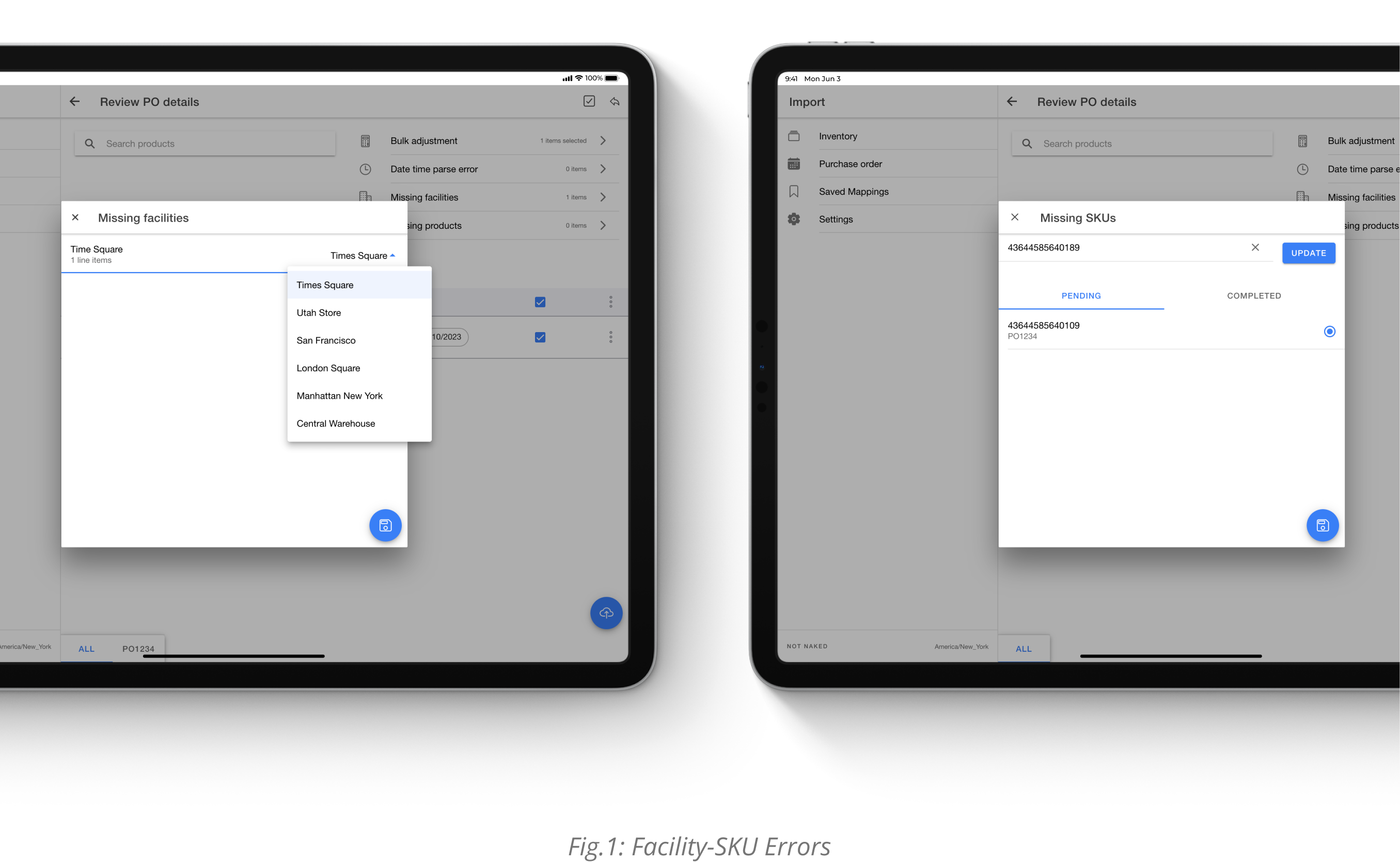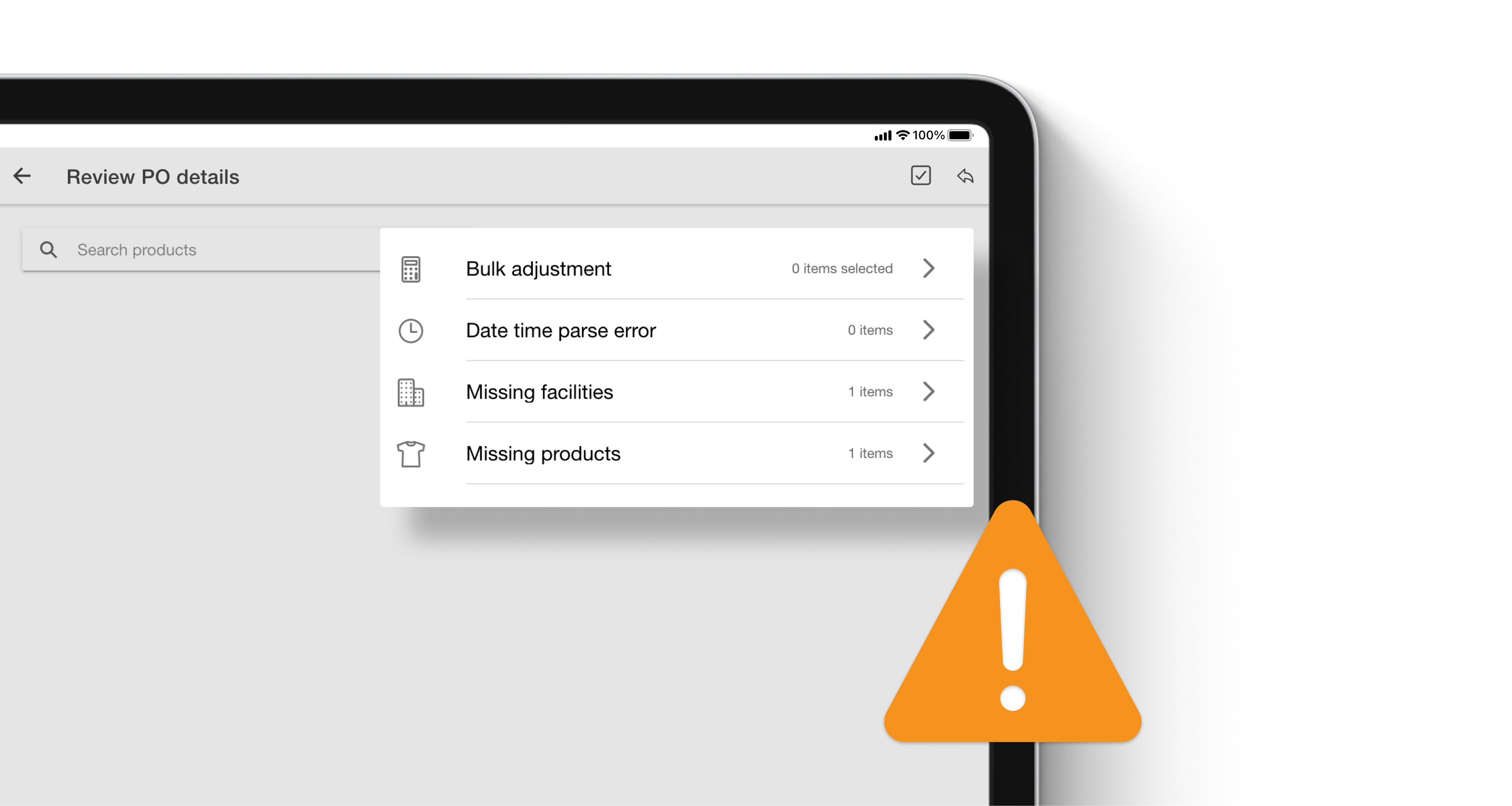Merchandisers may choose to upload purchase orders in HotWax Commerce Import App manually. Previously, merchandisers could inadvertently input incorrect facility identification or SKU codes when uploading purchase orders. These undetected errors would cause pre-order items to appear as out-of-stock on eCommerce platforms, leading to lost sales. In order to correct the errors, merchandisers had to edit and re-upload the purchase orders, resulting in a time-consuming process.
With the latest update to HotWax Commerce's Import App, merchandisers can now review and rectify facility and SKU errors during the purchase order upload process. If an incorrect facility or SKU code is entered, the user will be presented with a list of missing facilities or SKUs, enabling them to promptly correct the inaccurate information. This feature allows merchandisers to address facility and SKU discrepancies directly within the Import App, eliminating the need for manual edits and re-uploads, and ensuring a seamless purchase order upload experience.